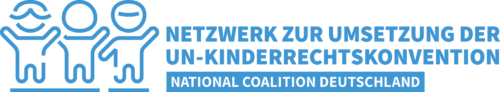We have made every effort to ensure that this website is accessible to all. We have made every effort to ensure that this website complies with the following guidelines:
- XHTML 1.0 transition language
- CSS 2.0
- WAI AA
To validate our code, we used Bobby 5.0.
“Bobby is a comprehensive web accessibility software tool designed to detect and repair barriers to accessibility and promote compliance with existing accessibility guidelines. Bobby checks compliance with government standards, including Section 508 of the US Government. It offers prioritised suggestions based on web content accessibility guidelines provided by the World Wide Web Consortium’s (W3C) Web Access Initiative. Bobby allows developers to test web pages and produce summary reports highlighting critical accessibility issues before content is published to live servers.”
We use PDFs in places as the default downloadable document. If you need the latest version of Adobe Acrobat Reader, you can get a copy from the Adobe website.
Access key
To make it easier for you to use the website, access keys have been set up on all the main links and can be easily activated using the buttons below.
If you do not know how to use an access key, follow the instructions below:
Browsers for PCs
- Firefox 2+: Hold down the ALT and SHIFT keys, then press the access key number.
- Safari: Hold down the ALT key and press the access key number.
- Chrome: Hold down the ALT key and press the access key number.
- Opera 9+: Hold down the SHIFT key and the ESC key and the access key list will appear.
- Internet Explorer 5+: Hold down the ALT key, press the access key, release all and press ENTER.
Browsers for Macs
- Firefox: Hold down the CTRL and OPTION keys and press the access key number.
- Safari: Hold down the CTRL and OPTION keys, press the access key number.
- Chrome: Hold down the CTRL and OPTION keys and press the access key number.
- Opera 9+: Hold down the SHIFT key and the ESC key and the access key list appears.