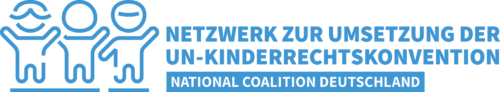Plan and log your activities with the ORB
To document your activities, you can either use our printed or our digital booklet, the Online Record Book. You can download it in an app store (“ORB Participant”). Discuss which system you are using with your Award Leader.
If you are using the ORB, here are some notes on how to use it:
In order to use the ORB, you must first register. Your Award Leader will then confirm your registration and activate the use of the ORB for you. You can set up your activities in the app with a personal goal for each. Then press on the button to send them to your Award Leader, who will approve your activity choices (or ask you to revise them). Once you have his/her approval, you can start uploading evidence of completing the activity. You can also add photos or files. All data entered in the app may only be viewed by your school’s Award Leaders or our National Association’s staff members; it will of course not be passed on to third parties. The logs serve exclusively to document your activities.
As soon as you have completed the activities in one of the three sections (Service, Skills and Fitness) you can send the evidence to your assessor for the respective activity (e.g. football coach or group leader) and then – with the assessment – to your Award Leader. He/she will then confirm that you have completed that section.
Once all sections are completed and approved – you will receive a confirmation of achieving your Award.
In the app you will find user manuals in case you need help.
You can find links to the app stores here: